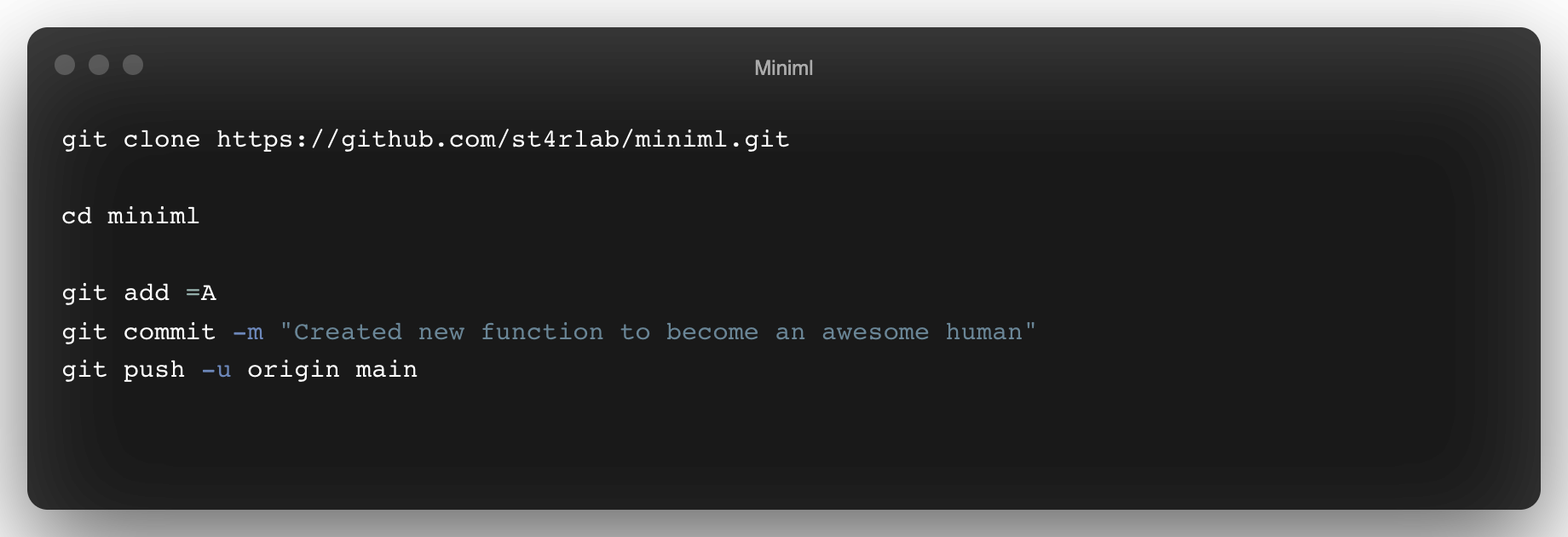Git & Github – Why Every Designer Should be Using It
You’ve probably heard of Github before or Git. Git is a version control system for any type of digital file and it works great with many types of digital designs like websites. Many designers assume that there is nothing relevant for them because it’s something specific to software development and coding but I think there is a great deal of fun to be had once you get your head around what Git can do for you as a designer.
As a designer working in the early phases of web design, I’ve worked directly with large programming teams and at some point most of the companies started using version control to keep track of the their programs. As designers, we had to interface with those programs minimally. The first one I noticed was SVN and it was really quite a brain-twister to get installed. At this time I never felt a huge need to use SVN outside of work, probably because the complexity outweighed the benefit.
Sometime around circa 2012, everyone seemed to be switching over to using git and Github to host their repositories. Github is a free repository hosting service that really is an amazing free resource designed specifically for the development community and the building of open source software since it is open-source by nature. This is why I fell in love with GitHub. Im a big fan of open source software. I like to work on it, help make it better, etc. I used to browse sourceforge for new scripts and resources every day. Github was a gamechanger back then. and installing it was much better than svn.
So why do you want to be using Git if you are a designer, why would you care about version control? The truth is there are a multitude of open source software projects that need help or can help you. There are projects looking for designers and there are amazing projects like svg generators and static website builders that you can access for free and they can separate you from the build everything yourself method giving you new tools to improve workflow expediency and keep your inspiration moving.
A great example of this is the NFT Art Generator by Hashlips. What it does is take a layered artwork made in photoshop or krita or similar and build out a unique image from all the layers uniquely matched with each other giving you the ability to build out 10,000 item NFT collections with only a few clicks.
git clone https://github.com/HashLips/hashlips_art_engine.gitCode language: PHP (php)I recommend checking that one out, its really fun to let the computer do the building for you and it gives that feeling of satisfaction that makes the computer investment seem like its ACTUALLY improving your life by saving you time doing mundane repetitive tasks.
If you haven’t ever installed Git, you can do so by going here completing the instructions and downloading the appropriate installer for your system and running it.
Once you have Git installed, you will also want to go and set up a GitHub account and follow the instructions for setting up your own ssh keys which will allow you to authenticate without a password while working on your repo and pushing the changes to Github.
Once you’ve made any changes inside your repo like changing the configuration files or adding files you have to add that change to Git. Make sure you are working inside the repo, to add the files use the following command:
git add -AThis tells Git to add All the files that have made changes. Now we need to commit these changes to the repo. To do so use this command:
git commit -m "An informative comment about the changes made"Code language: JavaScript (javascript)Git will give you a small message saying how many files were changed/deleted and from there we can easily push these committed changes to the main repo on Github. Use this command to push your changes to Github:
git push origin mainWrap Up
With so many pieces of software made for designers, it makes sense to understand how Git works and how easily it can help you build something useful. Additionally the massive online community using git makes it a great landscape to learn something that makes you stand out from the crowd as a designer. Do you have any ideas on great ways for designers to use Git? Let me know, I’d love to hear from you!