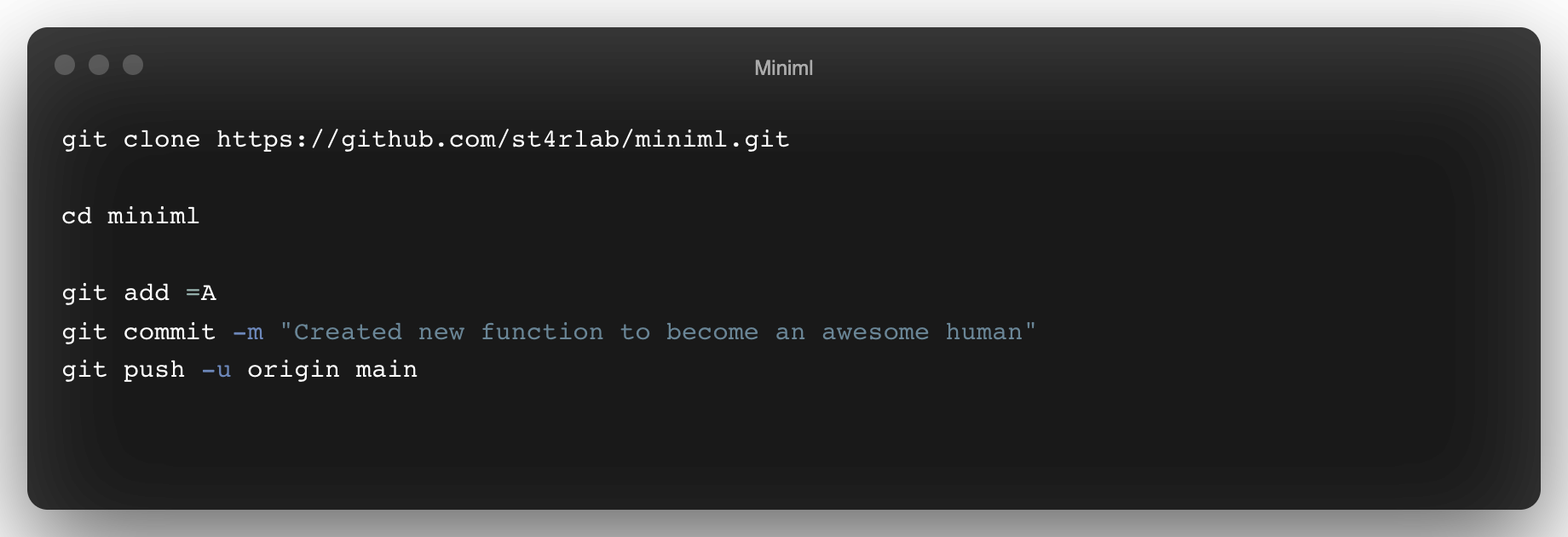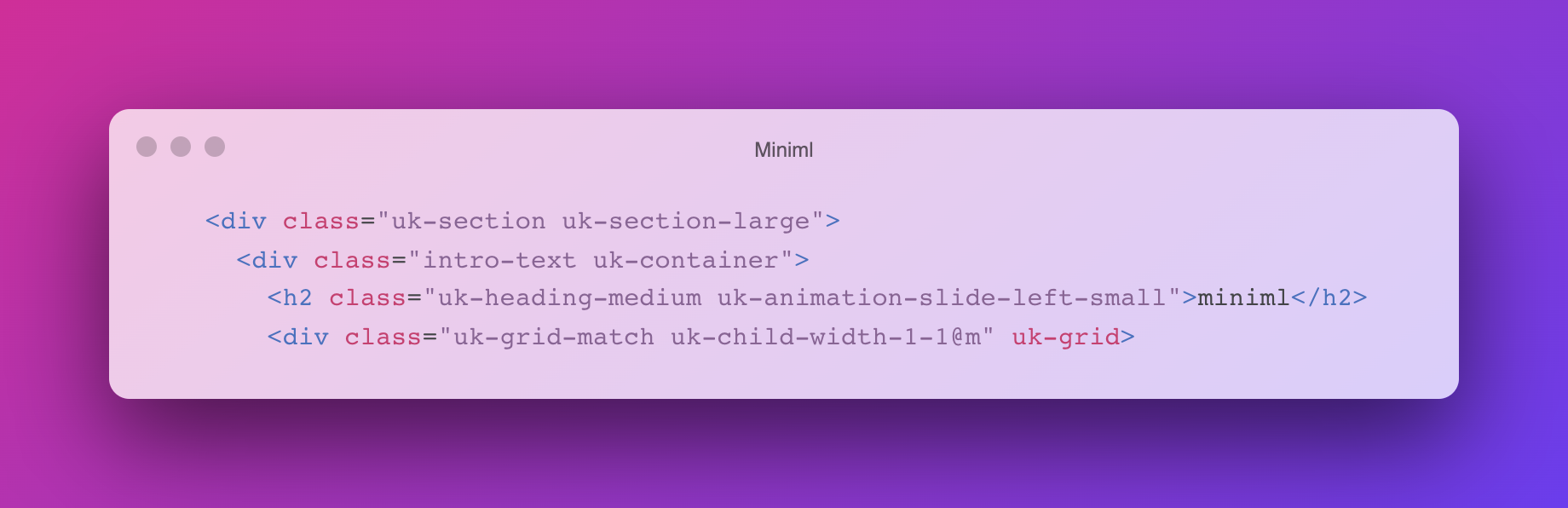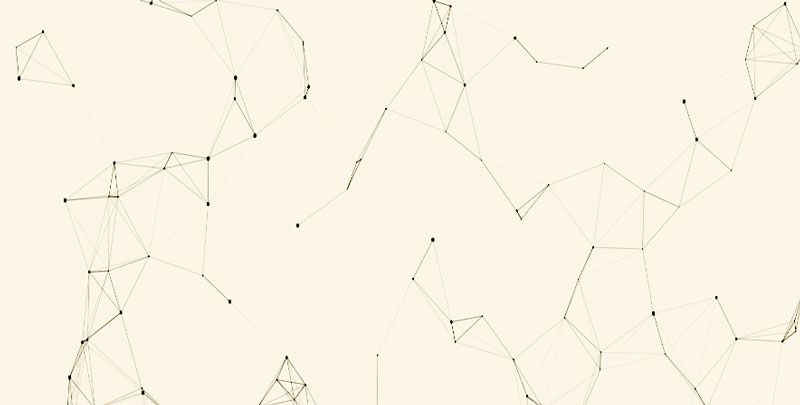A Futurist Guide to WordPress and CMS Evolution
At the point of writing this article, WordPress holds nearly 40% of the market share of businesses using a CMS to control their company website. None of the other competitors even come close but wordpress is like Burning Man, it was cool when it was still pure in intention, but later it became filled with scammers that broke the system. Is WordPress broken? What if you just want to build a WordPress website today. What should you do?
Im not just a basher, I have some credibility when it comes to WordPress and any web cms. In 1998, I started my first web design company, New Image Technologies and one of our products was a cms called Elements which was our own spin on how to put together a project management application. Back then we were working with a completely different tech. PHP was just being introduced and the web programs were dominated by Perl scripts which were freaking awesome and idiotic microsoft platform crap, I forgot the name but that shit sucked. IE was the defacto testing platform in 1999. How things have changed but still stayed the same.
I regularly council my clients on economic concepts and how the technology should not be a burden but a tool for them which fits their business size and need for tech to solve the problems that come up. Ive always thought a good rule is that it should feel like its helping you when you are analyzing new technology. If it becomes a burden, discard it and innovate something new.
Today is an amazing day, filled with goodness all around me. Outside is like roar from the fun Im missing out on. Why? Because my email is filled with messages from my server. “Failed WordPress Login Attempt by IP ……” over and over again in my email. But wait I already went through some major security steps to lock down this server on the administration level. I run each site through a security shutdown that limits everything imaginable. And still Im getting hack attempts over and over.
How much time does it cost? At what point does it become a failure of the technology? I can tell you that it is like anything that gets that much of the population involved. It becomes prone to the problems of groupthink and exploitation. WordPress lost its focus much like Apple. But so did the internet. When we started building sites, the internet was an information landscape, much like a really deep encyclopedia. Anything you wanted to know from that time was available at our fingertips. Later it became about commerce and that broke the information landscape putting content behind paywalls and regurgitating content akin to billlboard ads in Vegas to the new internet. Social media played a big part in breaking the soul of the internet.
I regularly have to check my expenses because sometimes theres something I think is going to be a benefit for me and later it turns out to be less than imagined. Since the goal of bringing any new expense into the business is to benefit the business, it makes sense that you have to regularly go through and trim any “fruitless trees”. In the days of subscription based every fucking thing, its even more important. (Fuck you adobe I already gave you 20 grand why do I still have to pay?) Back when I used to build wordpress and drupal sites circa 2000 there was only small problems with security and most sites were not vulnerable to being hacked which made them much more profitable.
Ive always loved open source applications but there is something like a virus that has taken hold of the internet. At what point does the burden created by these ridiculous over involved security burdens become too much that it outweighs the benefit of even having and maintaining a website.
Most people dont think this way, but I still hold true to the belief that the internet should be a benefit to all and not just another construct that benefits plutocracy. At this point Ive been shutting down many of my old sites that were part of old portfolio contents or other things that used to make sense and now are just security risks if they were wordpress sites. If they were static sites, no problem. Although all our old flash files dont work anymore. But still, think about it. All that time, 20 years and the technology that built the first internet, static sites is still functional and the most secure. What’s the least secure? a WordPress site!